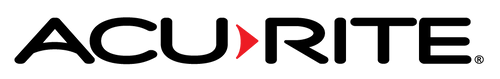There are many ways to use My AcuRite to track your weather and home sensor data. As long as your sensors are communicating via Access, then you can link your data with the My AcuRite app or web platform. This allows you to view and track your weather data from anywhere with 5 minute updates from your Access compatible devices.

I like to watch the daily temperature trends for cooling efficiency in my home. We rarely run the AC – usually we can cool off the house enough at night by opening windows – then close them in the morning when the outside temperature surpasses the inside temperature. Actually, we do this in the spring and fall as well, to reduce the heating costs.

Watching the temperature trends can also help you plan your summer outdoor activities. If the temperatures are trending warmer over the past few days, you can learn your outdoor comfort thresholds and setup alerts for when it was too uncomfortably warm. For example, let’s say you took your kids to the park yesterday and it felt way too hot but they want to go again today. You can check the temperature at that time yesterday, then set an alert to notify you when the temperature on your outdoor sensor reaches that number again.
I actually prefer to setup alerts for the indoor data for the comfort of my family and to monitor problem areas. I like to know when my baby’s room is too warm or too cold, so we can turn on the AC or bump up the furnace. I also have leak detectors setup under my kitchen sink and in my attic to stay ahead of any water damage. I rely on these when traveling so I can have family or neighbors attend to any issues before it becomes a problem.
Learn about more alert ideas in the Top 4 Alerts to Setup in My AcuRite.

Tell us how you use, view, and track your data by commenting below. How do you track your data? What alerts do you setup and find the most helpful? Are there feature requests you would like to see in My AcuRite?